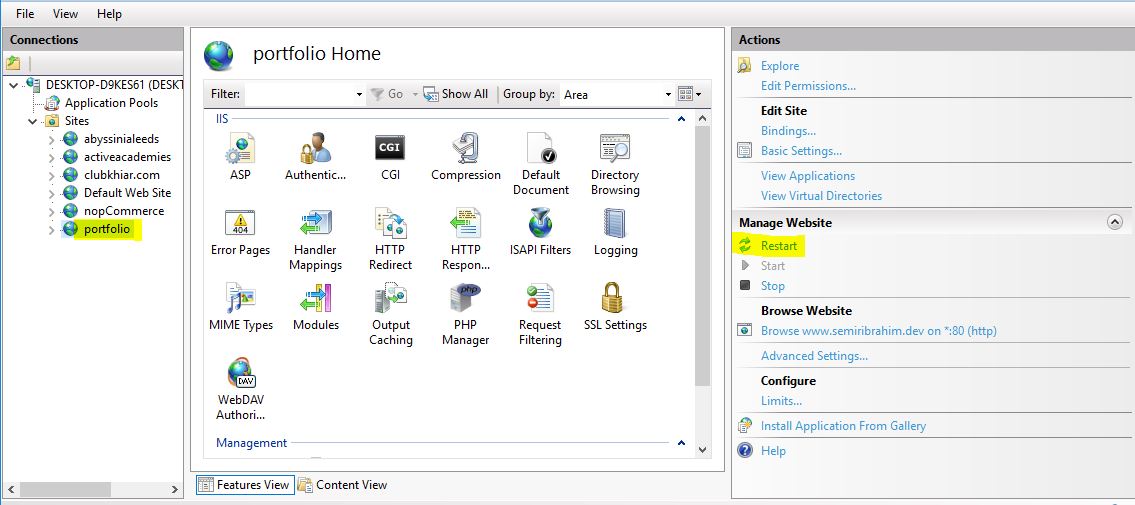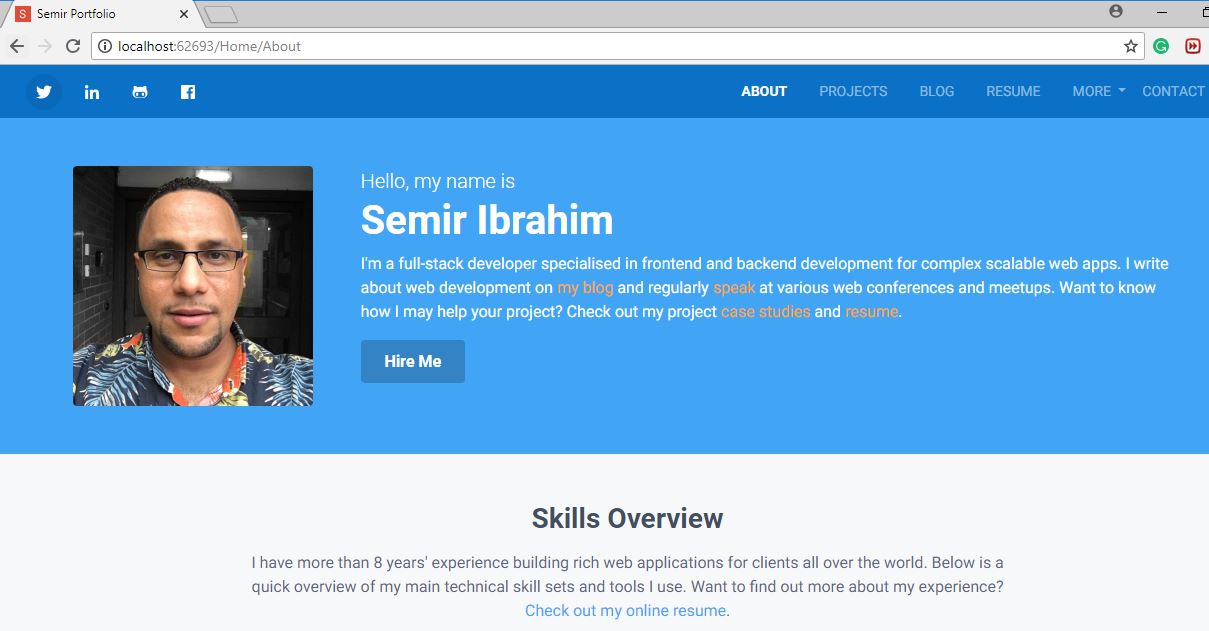Angular & Asp.Net Core 2.0 Application Deployment on IIS 10
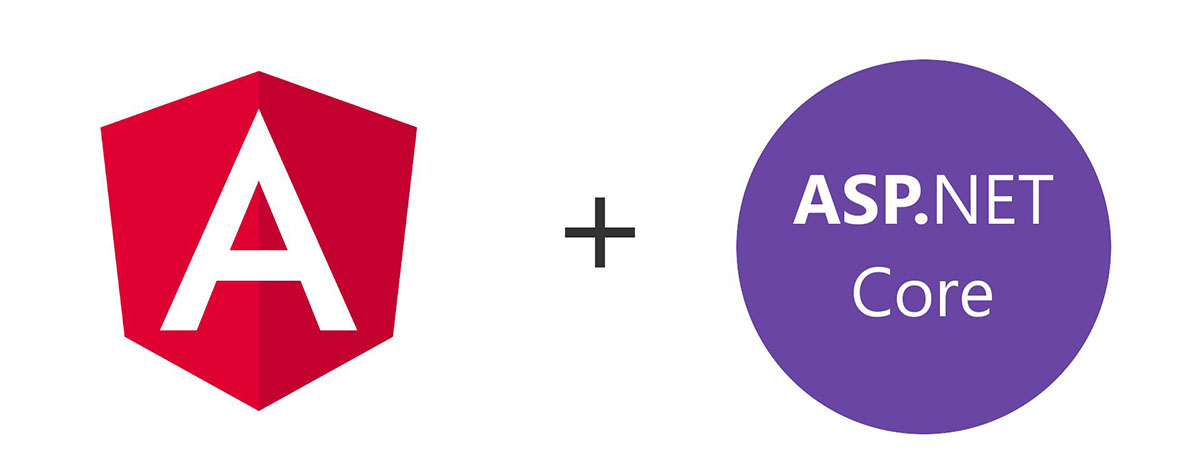
You might encounter an error like the screen shot shown below when you try to deploy an Angular 5+ and Asp .Net Core 2.0 app on Windows IIS 10.
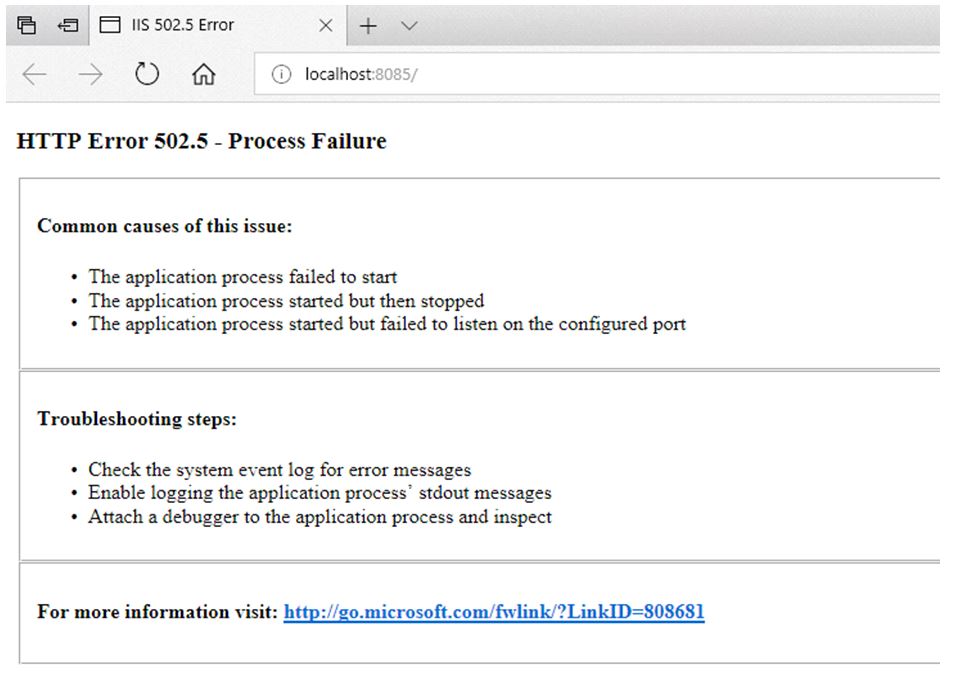
Below in this blog I will discuss with you, how I come up to solve such deloployment issue and the steps that I have took to make my deployment successfull.
Step-1: downloaded the latest dotnet core and WindowsHosting installer
At the time of writing this blog post, the latest donet-runtime and the WindowsHosting bundle were v2.0.6, the link for the .exe are below:
dotnet-runtime-2.0.6-win-x64.exe
dotNetCore.2.0.6-1-WindowsHosting.exe
Download and install both of the above executable files and rest your IIS 10 server by issue the command iisreset, on Windows command prompt with administration privilege.

Step-2: create a new website in your IIS 10 and edit the Application Pool as shown
Open IIS 10 Manager, by typing in the seach text box next to Windows 10 menu.Double click on your website application pool and change .NET CRL to “No Managed Code”
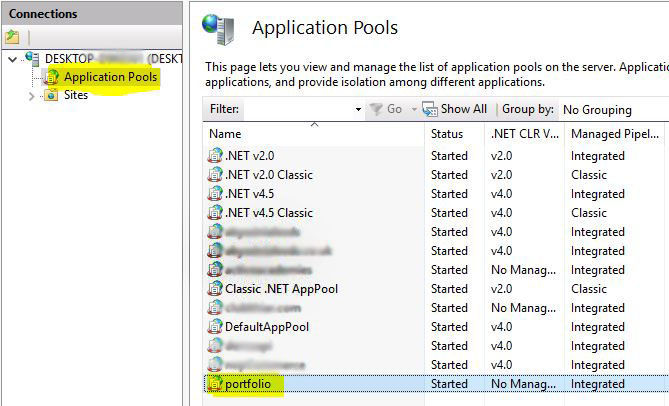
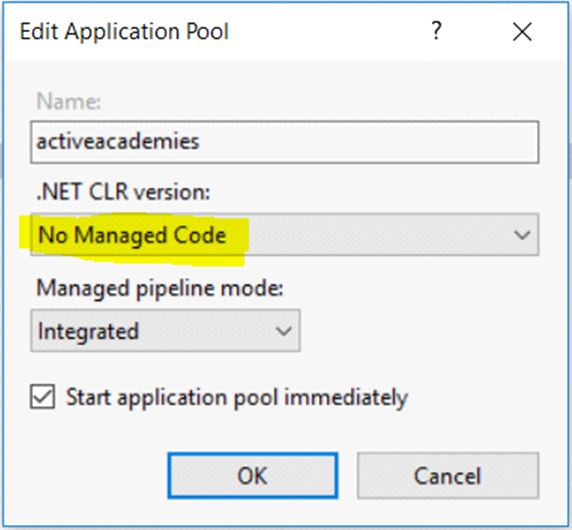
Step-3: Make sure that AspNetCoreModule is installed on the IIS 10
Go to your site options on the IIS 10 and make sure that AspNetCoreModule is installed, the DotNetCore.2.0.6-1-WindowsHosting.exe supposed to install this module.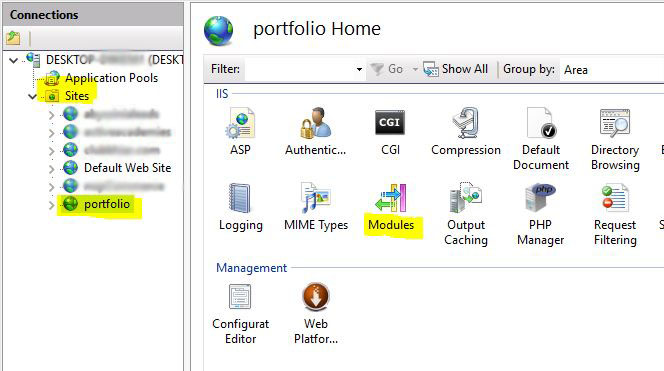
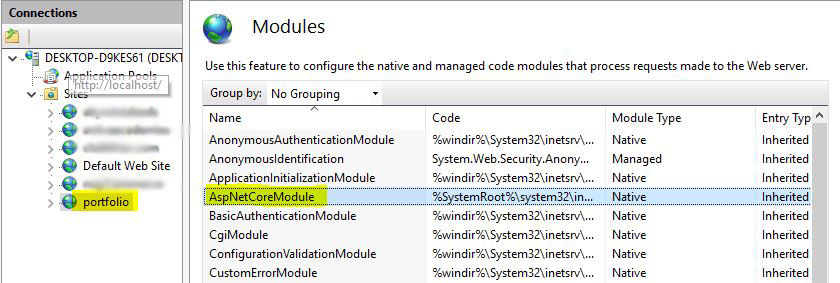
Step-4: Finally restart your site and check if it works
Go to your site options on the IIS 10 and make sure that AspNetCoreModule is installed, the DotNetCore.2.0.6-1-WindowsHosting.exe supposed to install this module.